- Datagridview (GridDataNilaiCopy)
- Microsoft.Office.Interop.Excel
Gambar Pendukung :
Source Code :
Public Sub Cetak_Excel()
Dim dset As New DataSet
dset.Tables.Add()
For i As Integer = 0 To 13
dset.Tables(0).Columns.Add(GridDataNilai.Columns(i).HeaderText)
Next
dset.Tables(0).Columns.Add(GridDataNilai.Columns(21).HeaderText)
dset.Tables(0).Columns.Add(GridDataNilai.Columns(27).HeaderText)
Dim dr1 As DataRow
For i As Integer = 0 To GridDataNilai.RowCount - 1
dr1 = dset.Tables(0).NewRow
For j As Integer = 0 To 15
dr1(j) = GridDataNilai.Rows(i).Cells(j).Value
Next
For ii As Integer = 14 To 14
dr1(ii) = GridDataNilai.Rows(i).Cells(21).Value
Next
For ii As Integer = 15 To 15
dr1(ii) = GridDataNilai.Rows(i).Cells(27).Value
Next
dset.Tables(0).Rows.Add(dr1)
Next
Dim excel As New Microsoft.Office.Interop.Excel.ApplicationClass
Dim wBook As Microsoft.Office.Interop.Excel.Workbook
Dim wSheet As Microsoft.Office.Interop.Excel.Worksheet
wBook = excel.Workbooks.Add()
wSheet = wBook.ActiveSheet()
Dim dt As System.Data.DataTable = dset.Tables(0)
Dim dc As System.Data.DataColumn
Dim dr As System.Data.DataRow
Dim colIndex As Integer = 0
Dim rowIndex As Integer = 5 'Baris ke 5
excel.Cells(1, 1) = Me.Text & " // Tanggal : " & Now.Date
excel.Cells(1, 1).Font.Bold = True
excel.Cells(3, 1) = "K.D. 1 : "
excel.Cells(3, 1).Font.Bold = True
excel.Cells(3, 2) = KD1.Text
excel.Cells(3, 2).Font.Bold = True
excel.Cells(4, 1) = "K.D. 2 : "
excel.Cells(4, 1).Font.Bold = True
excel.Cells(4, 2) = KD2.Text
excel.Cells(4, 2).Font.Bold = True
excel.Cells(3, 4) = "K.D. 3 : "
excel.Cells(3, 4).Font.Bold = True
excel.Cells(3, 5) = KD3.Text
excel.Cells(3, 5).Font.Bold = True
excel.Cells(4, 4) = "K.D. 4 : "
excel.Cells(4, 4).Font.Bold = True
excel.Cells(4, 5) = KD4.Text
excel.Cells(4, 5).Font.Bold = True
excel.Cells(3, 7) = "K.D. 5 : "
excel.Cells(3, 7).Font.Bold = True
excel.Cells(3, 8) = KD5.Text
excel.Cells(3, 8).Font.Bold = True
excel.Cells(4, 7) = "K.D. 6 : "
excel.Cells(4, 7).Font.Bold = True
excel.Cells(4, 8) = KD6.Text
excel.Cells(4, 8).Font.Bold = True
excel.Cells(3, 10) = "K.D. 7 : "
excel.Cells(3, 10).Font.Bold = True
excel.Cells(3, 11) = KD7.Text
excel.Cells(3, 11).Font.Bold = True
excel.Cells(4, 10) = "K.D. 8 : "
excel.Cells(4, 10).Font.Bold = True
excel.Cells(4, 11) = KD8.Text
excel.Cells(4, 11).Font.Bold = True
For Each dc In dt.Columns
colIndex = colIndex + 1
excel.Cells(6, colIndex).Font.Bold = True
excel.Cells(6, colIndex) = dc.ColumnName.ToUpper
Dim border As Microsoft.Office.Interop.Excel.Borders = excel.Cells(6, colIndex).Borders
border.LineStyle = Microsoft.Office.Interop.Excel.XlLineStyle.xlContinuous
border.Weight = 2.0
Next
For Each dr In dt.Rows
rowIndex = rowIndex + 1
colIndex = 0
For Each dc In dt.Columns
colIndex = colIndex + 1
excel.Cells(rowIndex + 1, colIndex) = dr(dc.ColumnName) 'Data di Datagrid
Dim border As Microsoft.Office.Interop.Excel.Borders = excel.Cells(rowIndex + 1, colIndex).Borders
border.LineStyle = Microsoft.Office.Interop.Excel.XlLineStyle.xlContinuous
border.Weight = 2.0
Next
Next
'wSheet.Columns.AutoFit()
excel.Visible = True
End Sub

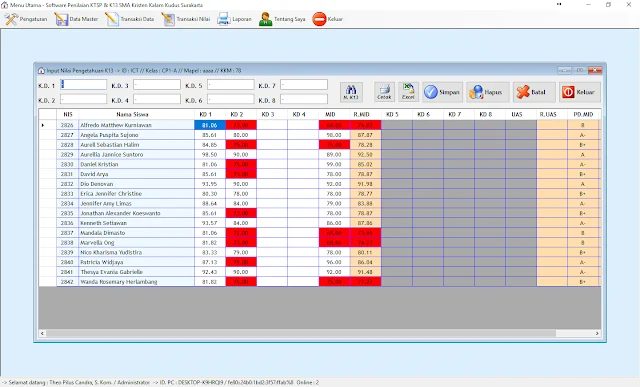
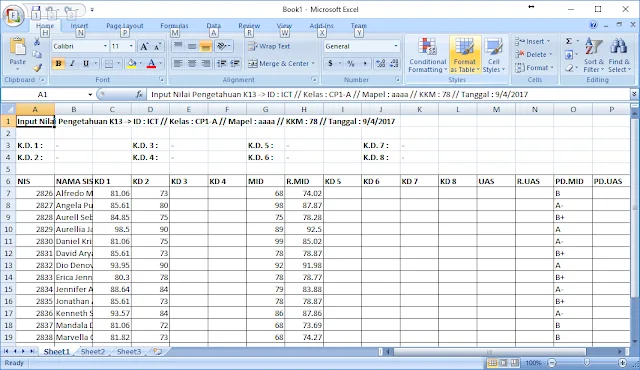
Post a Comment